Some in-game content and offers may be available earlier or exclusively to players who log in using their Web Portal credentials (email + password).
Web Portal link: https://countrylifemeadows.com
Tip: Bookmark the link so you can quickly return anytime!
How to enable:
- Go to your “My Account” page on the Web Portal and complete your CLM Profile (skip this step if already done).
- Log out.
- Log in with your Web Portal email and password.
Below, you will find a detailed walkthrough of these 3 steps:
A. If You’re Logged In with Another Method (Facebook, Google, Twitch, Steam)
First, on the Web Portal, check if you see the Deal and the Web Portal Bonus. If they’re visible, you’re good to go!
If not, here’s how to enable them:
1. Go to your “My Account” page on the Web Portal and complete your CLM Profile (skip this step if already done).
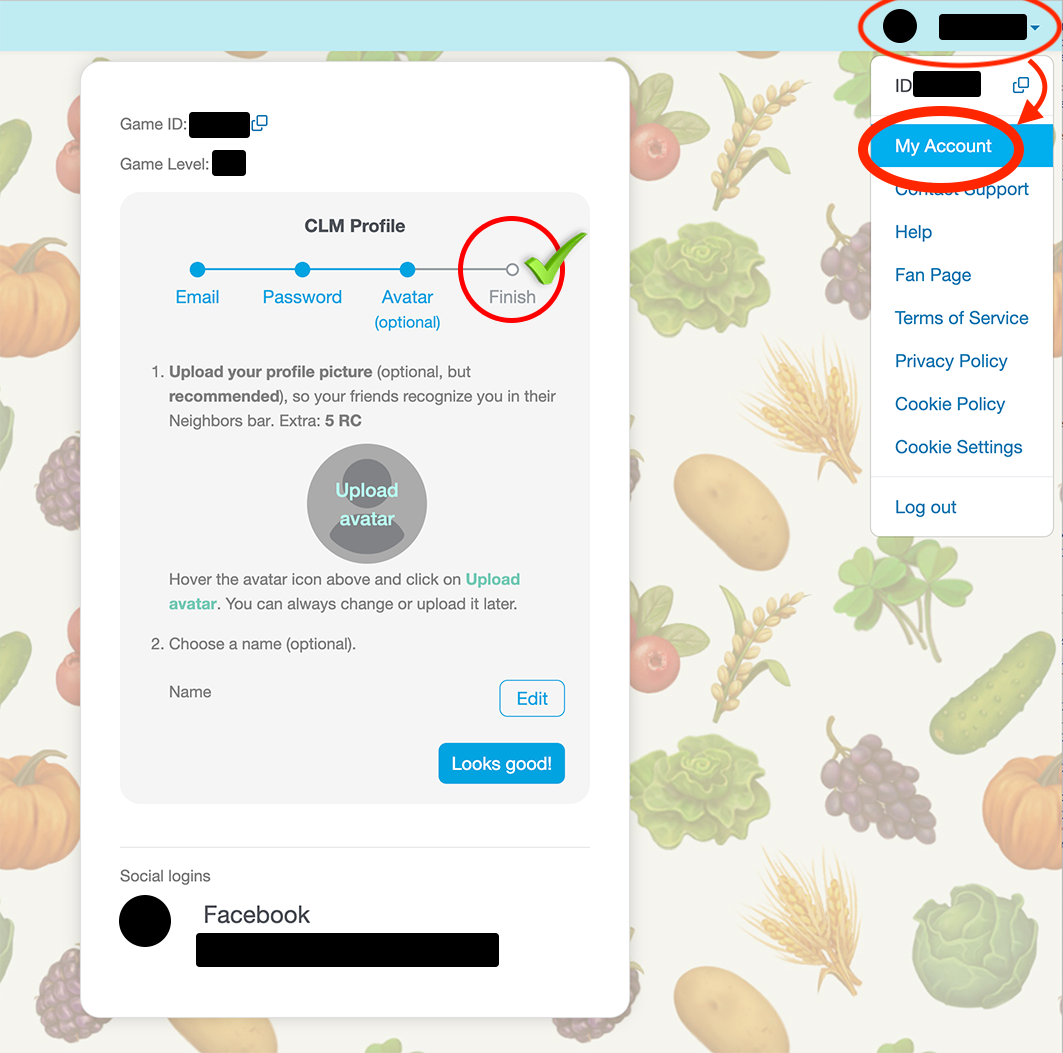
Here’s how a completed CLM Profile looks:
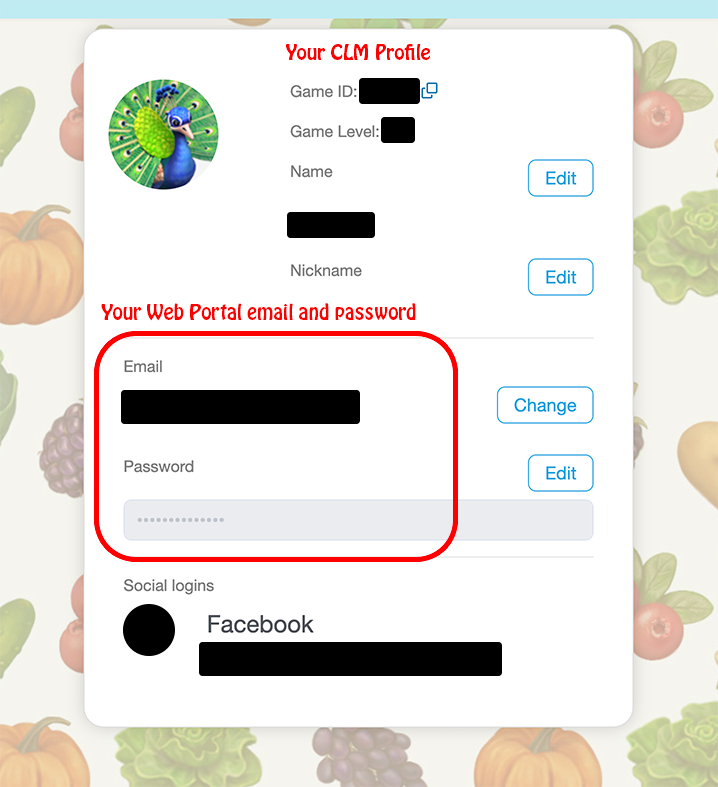
2. Log out.
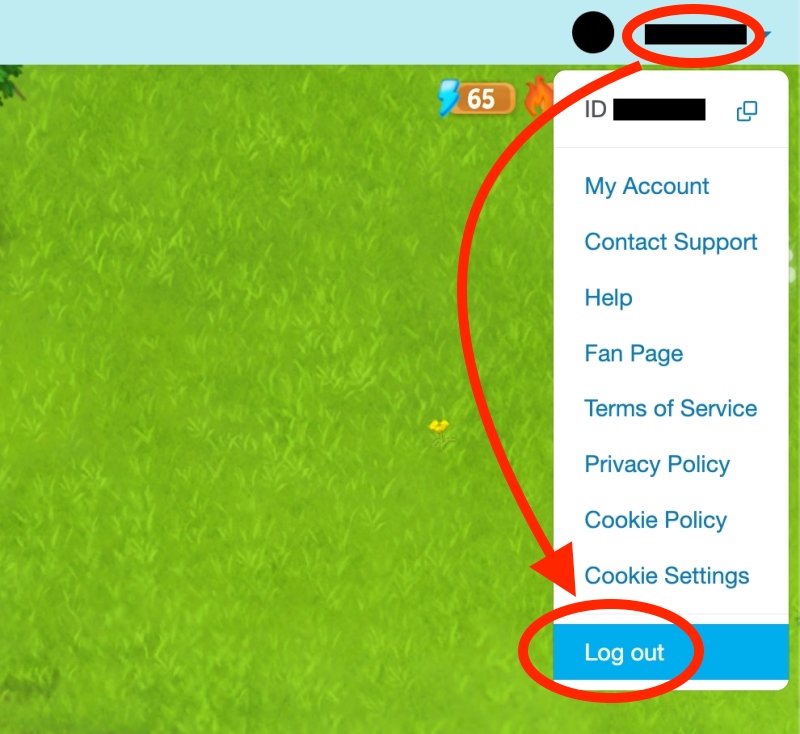
3. Log in with your Web Portal email and password.
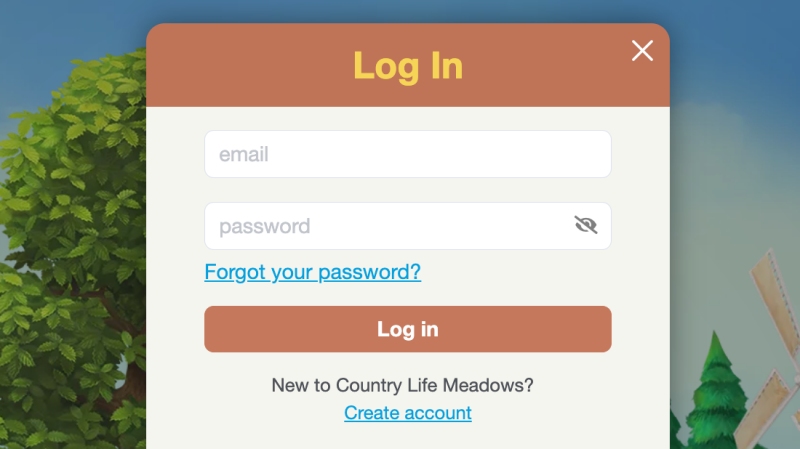
Done! Once logged in with Web Portal credentials, the Deal should be visible (if active), including the Web Portal Bonus.
B. Players Already Logged In with Web Portal Accounts
Players using their Web Portal login (email + password) may gain access to platform-specific content, including early access to certain offers. This login method is distinct from others and is used to access features tailored to the Web Portal experience.
Note: Web Portal bonuses are only available when logged in using your Web Portal credentials (email + password).
